Facebook is not only a great platform to connect with your family, friends, but also allows you to upload media files like a DVD movie for sharing with the world. If you are looking for a way to upload DVD to Facebook, read on to find the best solution.
We’d accept the truth- Facebook doesn't support DVD format directly. According to Facebook Help Center, H.264 video with AAC audio in MOV or MP4 format is preferred for uploading. Thus, to share DVD movies on Facebook, you need to rip DVD to Facebook H.264 MP4 or MOV first. Brorsoft DVD Ripper can be a great help for you.
This DVD ripping software works as a professional DVD to Facebook converter that lets you get videos with optimized settings for uploading to Facebook. Besides, it can also convert DVD to video formats like AVI, WMV, FLV, M4V, MKV, MPG, etc and extract audio from DVD for playing and sharing anywhere. What’s more, the built-in editor also allows you to extract DVD clips with the very part you want. If you want to rip DVD for uploading to Facebook on Mac OS X, you can use the equivalent Mac version DVD Ripper for Mac. Now download the right version of the program and follow the guide below.
How to Convert DVD to Facebook friendly Video
1. Load DVD movies
Insert the DVD disc into your computer's DVD drive and run the DVD Ripper for Facebook. You can click the "Load DVD" button to load the DVD files to the program. DVD ISO/IFO, VIDEO_TS folder are supported also.
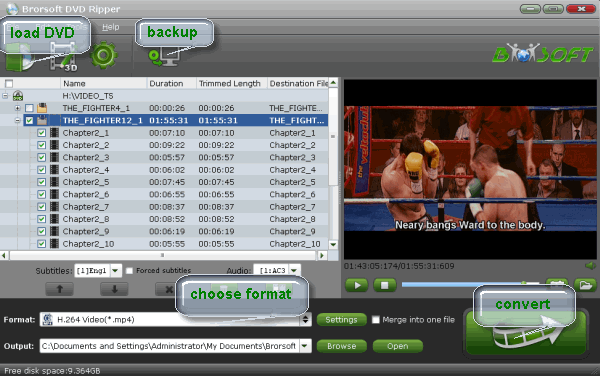
2. Specify output format
From the drop-down list of "Profile", navigate to the Common Video category. From the sub-category, choose MP4 or MOV as the output format.

3. Advanced settings
If you wanna some advanced settings, you can click "Settings" icon to adjust the video, audio parameters bitare, frame rate, sample rate, audio channel, etc. Plus, you can click "Edit" button to do some editing work cropping, trimming, settings effect, adding subtitles.
Note: Keep in mind that videos must be less than 45 minutes long and smaller than 1.75 GB. You can modify the video settings and trim your video to get a decent file before uploading to Facebook.
4. Start converting DVD to Facebook
When all these settings are ready, you can click the "Convert" button to begin the DVD to Facebook conversion. When the ripping is done, you can click on "Open" button to locate the ripped videos. Now you can freely share the video files on your Facebook with more people.
5. Add converted DVD files to Facebook
Click the icon
 at the top of your News Feed or Timeline. Then, click Upload Photos/Video and choose a video file from your computer. At last, click Post to start uploading DVD to your Facebook.
at the top of your News Feed or Timeline. Then, click Upload Photos/Video and choose a video file from your computer. At last, click Post to start uploading DVD to your Facebook.Your video will need to process before others can see it on Facebook. When it's ready to view, you'll get a notification. Go to the video and click Edit to add a title, tag friends, choose a thumbnail and more.
More Guides:
Convert DVD to Facebook friendly video
Get DVD collections onto Samsung Galaxy Note 5
Add/View MKV/AVI/VOB files on Nexus 7 (2nd Gen)
Guide: How to Rip and Convert DVD on Windows 10
How to Encode DVDs into MP4 for Nokia N1 playback
Convert MKV/AVI/VOB to Hudl 2, Hudl 3 tablets in clicks
How to convert H.265 video to Apple TV 3 with ease
Convert H.265(HEVC) to Roku 3 supported file format
Convert HEVC/H.265 to Pinnacle Studio editable format
How to backup and upload DVD videos to Seagate Wireless Plus?
Source: How to convert MKV to Facebook format
